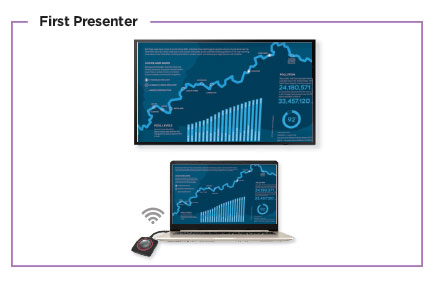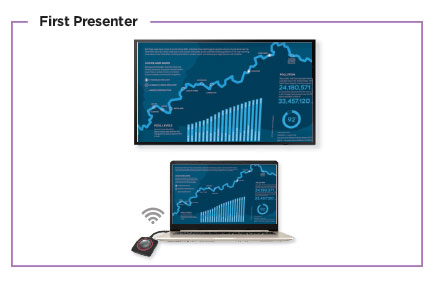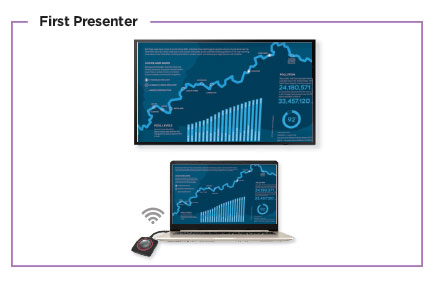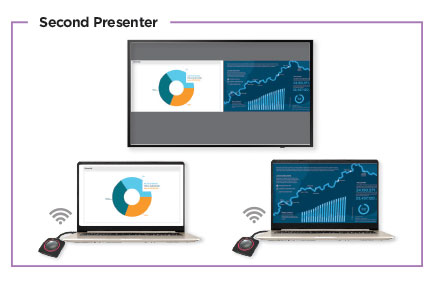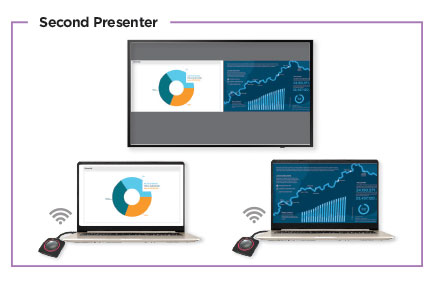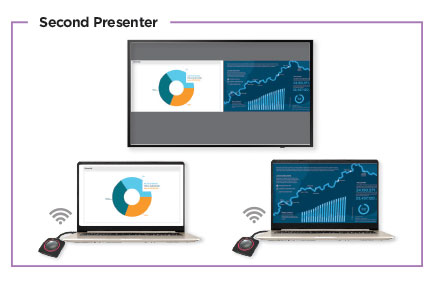Barco CSE-200
If you’re looking for 10+ connections, extra functionality and security, the CSE-200 comes with two USB Buttons:
- Plug in, hit the button, and share!
- Add more buttons – up to 16 simultaneous connections
- Side-by-side screen display
- Full function connections for tablets and iPhones via Airplay and Mirror Op
New for 2016, the Barco ClickShare CSE-200 is a retooled and upgraded version of the popular CSM-1, offering the same functionality as before, but adding exciting new features.
Split Screen Collaboration with ClickShare CSE-200: